Imagine this: crafting your very own brushes, just the way you envision them. You've got the power to switch up colors, slap on some text, play with edges, and even tweak the brush's vibe, length, and size – all effortlessly. The motion graphic is a responsive design template, meaning you can drag the length of the motion graphic to fit your edit. This is your chance to take your artistry to the next level, adding that personal touch that makes your work unmistakably yours. So why stick to the ordinary when you can dive into a world of customization? Let your creativity run wild with our new motion graphic – where every stroke of inspiration finds its perfect canvas.
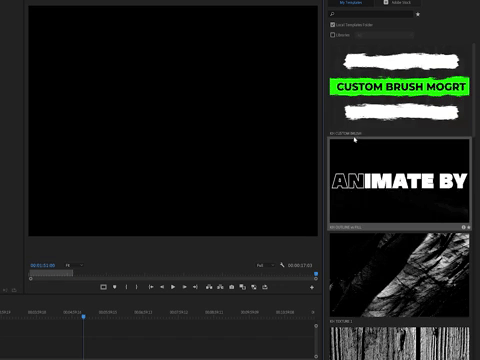
HOW TO INSTALL:
1: Download
2: Extract downloaded files
3: Open Premiere Pro and go to the Essential Graphics tab
4: Click the "Install Motion Graphics template" button on the bottom right
5: Select the extracted file called "KH CUSTOM BRUSH.mogrt"
6: Import
You can also just drag the mogrt into the essential graphics window.
Designed for use in Premiere Pro